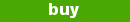 
Photo2VCD Studio 3 (formerly as Photo2VCD Standard &
Photo2VCD Professional) is a powerful but easy to use
DVD/SVCD/VCD authoring application.
Whether you are an expert, a novice or anywhere in
between, you can easily but professionally combine your
digital photos with music, texts and blank slides and add
video clips with this excellent software. It includes
nearly 150 transition effects for you to choose from to
switch between photos and video clips in any way you want.
Burn your slideshows in VCD, SVCD format and share your
special memories with your friends and family! This video
CD is playable on any home DVD player so your family and
friends can watch it on TV. It can also be watched on any
DVD/SVCD/VCD compatable PC.
With the powerful multi-album feature, you can
organize your photos into multiple albums, complete
with menus on the CD so you can use the remote control
to navigate the different albums on right on your TV. It
also provides a built in CD burning function that
lets you to burn your video directly into CD-R or CD-RW
with no additional CD burning software. You can also
archive the original photos on to the same CD for later
use.
Create Stunning Slideshows
You may have taken a lot of digital photos of different
occasions with your digital camera. Looking at the still
photos is fun already, why don't you add more fun to them
by turning them into stunning slideshows? Each slideshow
can tell a full story! You can add different music to your
slideshows to make them funny and even touching stories.
You can also add texts to your photos to describe them.
Our software allows you to edit the fonts of your texts
and infinitely add as many texts as you want to your
photos. Besides photos, you can also add video clips you
have taken with your digital camera to your slideshows. tell a full story! You can add different music to your
slideshows to make them funny and even touching stories.
You can also add texts to your photos to describe them.
Our software allows you to edit the fonts of your texts
and infinitely add as many texts as you want to your
photos. Besides photos, you can also add video clips you
have taken with your digital camera to your slideshows.
Archive Your Digital Photos
As you take more and more digital photos, you might run into
the problem of how to save them. Saving them all on the
hard drive of your computer is not wise at all. However,
Photo2VCD Studio 3 can help you archive your photos and
video clips you have used in your slideshows and save them
on your disc in separate sub-folders using the slideshow
title as the sub-folder name. Thus, Your photos and video
clips can be kept everlasting!
Share Your Digital Photos
You must want to share your special memories with your
friends and family. Why not send your slideshow VCDs to
them as special gifts? You can also use your slideshows to
make your presentations livelier, or you can just create
slideshows for fun! Since it's very easy to create
slideshows and burn them to VCDs using our software, why
not try it!
Key Photo2VCD Studio 3 Features:
- Professional user interface and very easy to use.
- Powerful photo editor integrated makes it easy to
edit your photos.
- Automatically and quickly synchronize the durations
of the audio files and video files of a slideshow
- Make your still photos come to life using Ken Burns
effect.
- Import video clips to bring life to your slideshows.
Create menu templates with your own photos and pictures.
- Choose from over 150 transition effects for your
slideshow.
- Multiple Background Music including support for
multiple audio formats, multi-file addition
- Select different display times and transition
settings for individual photos.
- Add subtitle to photos.
- Easily to organize your photos into multiple albums.
- Preview movie before making.
- Auto-generate DVD/SVCD/VCD disc menu.
- Integrated robust CD burning function, up to 95%
burners are supported.
- Archive original photos into the same CD for later
use.
What can Photo2VCD Studio 3 do for me?
With Photo2VCD Professional, you will be able to:
- Create great photo slideshows on video CD complete
with background music and transition effect in just a
few clicks.
- Play your photo slideshow on standalone DVD players,
so your friends and family can watch your favorite
digital photos on TV.
- Archive Your Photos. Automatically burn your
original image files along with your slideshows to CDs
or DVDs.
- Organize your photos into multiple albums on the CD.
System Requirements: Windows 95/98/ME/NT/2000/XP
64 MB RAM (128MB Recommended), CD or DVD Burner (to burn
CD/DVD discs)
Photo2VCD Studio 3 is a must have tool for sharing
your favorite digital photos with your friends and family.
|