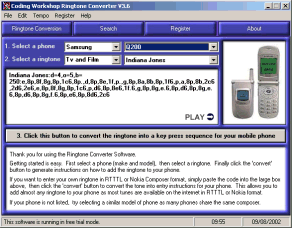
Coding Workshop Ringtone Converter is a software program for both
Microsoft Windows and Apple Mac systems that allows you to add
new ringtones to your mobile phone without the need for cables
or expensive premium rate SMS services.
Support for practically every mobile phone available today
The Ringtone Converter supports most makes and models of
phone including Audiovox, Alcatel, Ericsson, HTC, Kyocera,
Microsoft, Motorola, Nokia, NEC, Panasonic, Philips, Sagem,
Samsung, Sony, Sendo, Sharp and Siemens handsets, with more
added every month.
The Coding Workshop Ringtone
Converter software allows you to add new ringtones to your
mobile or cellular phone
whatever the make or model.
Originally developed as a
Nokia to Motorola converter, hence the name 'Ringtone
Converter', the software has been extensively developed from
the early days and is now very much more with
support for practically every mobile phone
available today.
The software
is designed to run on both the Microsoft Windows and Apple Mac
OS-X platforms.
The converter
no longer relies on conversion alone as a source of ring
tones, it now comes with over 100 tones for your phone and a
fully featured ringtone composer! Additional
ring tones and ringtone 'packs' are also freely
available from user sites, further expanding the availability
of quality ring tones.
The original converter
functionality has of course been retained, and improved. You
can now use the converter to convert RTTTL (Ring Tone Text
Transfer Language), MIDI, Nokia key press sequences, Motorola
'on screen' format and Nokia Composer ring tones so they work
on your phone.
Through the included ringtones, full
rtttl support, the additional ringtone packs, and the composer
functions, practically any tune you can think of is available
for use on your mobile phone as a ringtone.
For the
majority of handsets, the Ringtone Converter does not need any
cables, infra red connections, sms or expensive 'premium rate'
phone calls, all you need is the software and your phone!

Quality Cell Phone Ringtones
Whatever the capability of your phone, with the Ringtone
Converter you do not need to have any musical or technical
knowledge, the software takes care of all the details for you.
Whatever phone you use, the converter will create the best
possible rendition of the selected tone available on your
phone, whatever the make.
Supported Cell Phones
We are adding support for new phones to the software all the
time, for a current list of supported mobile phones please
check our supported phones page.
What is RTTTL?
RTTTL stands for Ring Tone Text Transfer Language, its is a
common language on the net used to describe ring tones in a
universal format, similar to the way web pages use html. RTTTL
is used by the Ringtone Converter and other great programs
like Nokring (Software to allow you to compose, and download
tones to Nokia phones) as it is widely available.
RTTTL is the format used by the Ringtone Converter to store
tones, however if you cant find the tone you want in RTTTL
format, dont despair, the converter also imports Nokia key
press sequences, Midi files and Nokia composer files!
Where do I find RTTTL tones?
RTTTL Tones are everywhere, a great place to is to download
the Ringtone Converter and use its built in search facility,
there are 1000's of ringtones available, and the search
function will help you find them. There are also sites which
offer software to convert Midi files into RTTTL files, and of
course you can search for 'Nokring Tones' as these are fully
compatible with the ringtone converter.
The Windows version of the converter now allows you to convert
midi files into RTTTL format, so you can use these with your
phone. Now almost any tune you can think of available to you
for use on your phone. As with previous versions, upgrades are
free, so if you have an older copy, and would like to import
midi files just download the latest version! This
functionality will be added to the Mac version soon!
What about MIDI files?
The Windows version of the converter now allows you to
convert midi files into RTTTL format, so you can use these
with your phone. Now almost any tune you can think of
available to you for use on your phone. As with previous
versions, upgrades are free, so if you have an older copy, and
would like to import midi files just download the latest
version! This functionality will be added to the Mac version
soon!
Compose your own ringtones
Windows and Mac versions of the Ringtone Converter now feature a fully functional Ringtone
Composer. Now you can create your own, or edit existing
ringtones, making it easier than ever to get the ringtone you
want on your mobile, even if no-one has ever heard the tune
before!
Can I alter the way the Ringtone Converter looks?
With the Windows version of the software, the converter
allows you to change the way it looks through the application
of 'skins', changing the appearance of the Converter to suit
your particular taste!

|